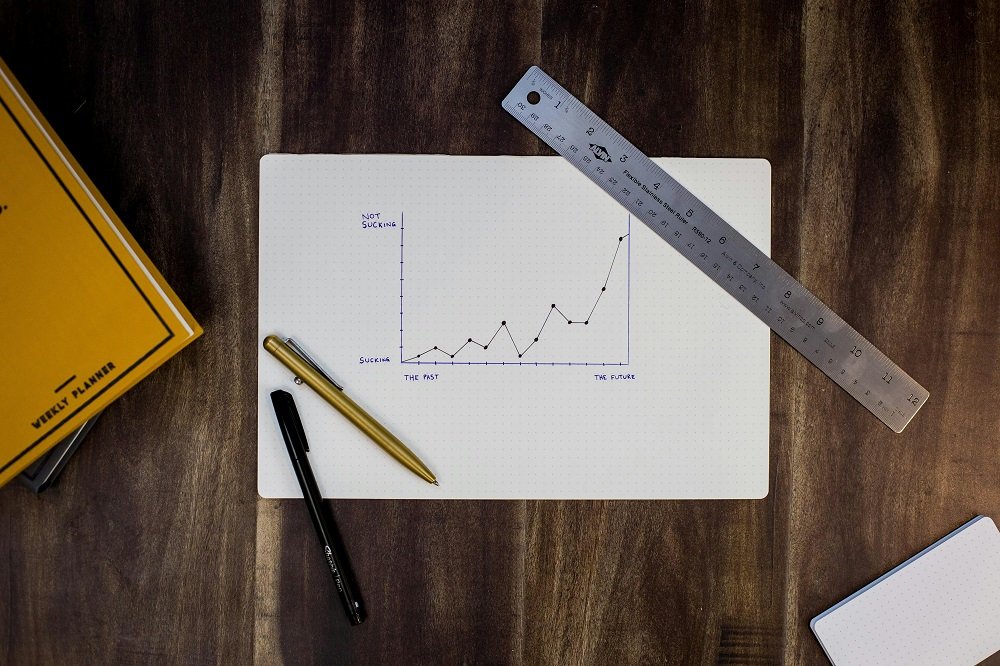Google Search Console vs. Google Analytics: Which Tool Reigns Supreme for Your Website?
When it comes to managing your website, you might feel like you're navigating a maze with no map. Two essential tools can help illuminate your path: Google Search Console and Google Analytics. But which one should you be using? This debate is crucial for every website owner looking to improve their online presence.
In this post, we’ll break down what each tool offers, how they complement each other, and why understanding them is vital for your business. Whether you're looking to boost your SEO efforts or understand visitor behavior, we’ve got you covered! Let’s dive in and discover which tool reigns supreme for your website!
Overview of Google Search Console
Google Search Console Key Features
Google Search Console (GSC) is like your website’s personal trainer, helping you stay in shape for search engine visibility! It offers a suite of tools and metrics designed to enhance your site’s performance.
With features like search performance tracking, you can see how often your site appears in search results, which keywords are driving traffic, and the average position of your pages. Additionally, GSC provides insights into your indexing status, letting you know if there are any issues preventing your pages from being shown in search results.
What Benefits Brings Google Search Console for SEO
When it comes to SEO, Google Search Console is invaluable. By using GSC, you can track your keyword performance and see which terms are bringing users to your site. This knowledge allows you to optimize your content and focus on keywords that matter most to your audience.
Moreover, GSC helps improve your site’s visibility in search results by alerting you to technical issues, such as crawl errors or mobile usability problems. By addressing these issues, you can ensure that your site performs at its best, ultimately driving more organic traffic.
Insights into Competitor Performance
Another fantastic benefit of using Google Search Console is the ability to gain insights into your competitors' performance. While GSC doesn't provide direct data on competitors, analyzing your keyword performance can give you a clearer picture of your position in the market.
By identifying which keywords you're ranking for and how they compare to industry standards, you can make strategic decisions to enhance your content and boost your competitive edge. For instance, if you notice that certain keywords are highly competitive, you might consider refining your content to target less competitive, niche-specific terms.
Google Search Console is an essential tool for any business owner looking to improve their website’s performance and SEO. By understanding its key features and benefits, you’ll be well-equipped to navigate the world of website analytics!
Overview of Google Analytics
What are Google Analytics Key Features?
Google Analytics (GA) is a powerhouse when it comes to understanding your website’s performance. One of its standout features is user behavior tracking, which allows you to see how visitors interact with your site.
You can monitor page views, session duration, and even the specific actions users take, such as clicks on buttons or downloads of resources. Additionally, GA provides insights into traffic sources, helping you identify where your visitors are coming from—whether it’s through search engines, social media, or direct visits. This knowledge is invaluable for optimizing your marketing strategies!
Benefits of Understanding Audience
Understanding your audience is crucial for any business, and Google Analytics makes this process a breeze. The tool provides detailed insights into user demographics, such as age, gender, and location.
By knowing who your visitors are, you can tailor your content to better resonate with them. GA also tracks behavior patterns, showing you what types of content your audience engages with most. This information allows you to create targeted marketing campaigns and improve the overall user experience on your site.
Setting Goals and Tracking Conversions
Another significant benefit of Google Analytics is its ability to set goals and track conversions. You can define what a “conversion” means for your business—be it a completed purchase, a newsletter sign-up, or a contact form submission.
By setting these goals in GA, you can monitor how well your website performs in guiding users toward these actions. This insight is crucial for understanding the effectiveness of your content and marketing strategies. Plus, by analyzing which paths lead to conversions, you can make informed adjustments to enhance your website’s performance and boost overall client engagement.
In summary, Google Analytics is an essential tool for any business owner looking to understand their audience and optimize their website performance. By leveraging its key features, you can gather invaluable insights that drive your business forward!
Comparing the Two Tools
Google Search Console and Google Analytics Have Different Focus Areas
Google Search Console (GSC) and Google Analytics (GA) serve different but complementary purposes for your website. GSC focuses primarily on SEO and site performance. It provides insights into how your site is indexed, any crawl errors, and how your pages appear in search results.
On the other hand, Google Analytics emphasizes user behavior and engagement. It tracks how visitors interact with your content, how long they stay, and which pages they visit most often. Understanding these distinct focus areas will help you use both tools more effectively.
When to Use Each Tool?
There are specific scenarios when you might prioritize one tool over the other. If you're looking to boost your site’s visibility and improve your SEO, GSC is your go-to tool. For example, if you’ve just launched a new page and want to monitor its performance in search results, checking GSC will give you the insights you need.
Conversely, if you’re interested in understanding your audience’s behavior after launching a marketing campaign, Google Analytics should be your priority. It will help you see if users are engaging with the new content or if they’re bouncing away.
Combining Insights for Maximum Impact
The real power comes from using both tools in tandem. By combining the insights from GSC and GA, you can get a comprehensive view of your website's performance.
For example, if GSC indicates that a certain keyword is driving traffic but Google Analytics shows a high bounce rate for that page, you can identify that while people are finding your site, they’re not finding what they expect.
This prompts you to refine your content based on user behavior data while also addressing any SEO issues. By leveraging both tools, you can make data-driven decisions that enhance your overall website strategy and performance.
Understanding the different strengths of Google Search Console and Google Analytics allows you to effectively manage your website, ensuring it not only attracts visitors but also engages and converts them!
Leveraging Both Tools for Maximum Impact
How to Integrate Insights to Your Website
Combining data from Google Search Console (GSC) and Google Analytics (GA) gives you a comprehensive view of your website’s performance. GSC provides vital information about how your site is indexed and which keywords drive traffic, while GA offers insights into user behavior and engagement.
For example, if GSC shows that a specific keyword is driving a significant amount of traffic but GA indicates a high bounce rate on that page, you can deduce that while users are finding your site, they may not be finding the content relevant or engaging enough. This integration of insights allows you to make informed decisions that enhance your website's overall effectiveness.
Three Actionable Strategies for Better Results
To truly benefit from both tools, here are a few actionable strategies you can implement:
Identify High-Potential Keywords: Use GSC to find keywords that bring traffic to your site. Then, analyze the pages linked to those keywords in GA to see how users engage with them. If engagement is low, consider optimizing the content to align more closely with user expectations.
Monitor SEO Performance Regularly: Keep an eye on GSC for any sudden drops in search visibility. If you notice a decline, cross-reference with GA to determine if the affected pages are also seeing decreased traffic, helping you identify and address potential issues quickly.
Enhance User Experience: Use GA to analyze which content performs best in terms of user engagement. Use this insight to guide future content creation and ensure it meets your audience's needs.
Use Tools for Setting Goals and Tracking Progress
To maximize the benefits of both tools, it’s crucial to set specific goals for your website and track your progress regularly.
For instance, you might set a goal to increase organic traffic by a certain percentage over the next quarter. Use GSC to monitor keyword rankings and traffic sources, while GA can help you track overall visitor engagement and conversion rates.
By reviewing these metrics regularly, you can adjust your strategies as needed, ensuring that you’re continually moving toward your goals. Remember, the combination of insights from both Google Search Console and Google Analytics is your roadmap to optimizing your website performance and enhancing user experience effectively!
By leveraging the strengths of both tools, you'll be well on your way to creating a website that attracts and retains visitors while driving your business success!
Common Misconceptions
Misunderstanding the Tools’ Purposes
One of the biggest misconceptions about Google Search Console (GSC) and Google Analytics (GA) is their intended use. Many people believe that these tools serve similar functions, but that’s far from the truth!
GSC is primarily focused on SEO performance and site health; it helps you understand how your site appears in search results and provides insights on indexing issues and keyword rankings.
On the other hand, Google Analytics zeroes in on user behavior and engagement. It tracks how visitors interact with your site, including metrics like page views, session duration, and conversion rates. Clarifying these purposes is essential for any business owner looking to leverage these tools effectively.
Interpretation of Data Can Be Confusing!
Another common pitfall is the misinterpretation of data from these tools. For instance, a user might see a drop in traffic in GA and jump to conclusions that their website is performing poorly. However, without understanding that fluctuations in traffic can be influenced by seasonality, changes in search algorithms, or other factors, they might make hasty decisions based on incomplete information.
Similarly, data from GSC might indicate high keyword impressions but low clicks, which could lead to confusion about the content’s effectiveness.
It's vital to take the time to analyze data within the right context, as poor interpretations can lead to misguided strategies and missed opportunities.
By understanding the distinct roles of GSC and GA, as well as how to interpret their data accurately, you'll be better equipped to make informed decisions that optimize your website's performance and drive your business forward!
Setting Up Each Tool
Step-by-Step Setup for Google Search Console
Getting started with Google Search Console (GSC) is easier than you might think! Here’s a simple guide to help you set it up:
Create a Google Account: If you don't have one already, create a Google account, as you’ll need it to access GSC.
Add Your Website: Once logged in, click on “Add Property” and enter your website URL. Make sure to choose the right protocol (http or https).
Verify Ownership: You'll need to verify that you own the website. There are several methods to do this:
HTML File Upload: Download the HTML file provided by GSC and upload it to your website’s root directory.
HTML Tag: Add a meta tag to your website's header section.
Google Analytics: If you have GA set up, you can use it to verify ownership.
Submit Your Sitemap: After verification, go to the "Sitemaps" section in GSC. Enter your sitemap URL (usually something like yourwebsite.com/sitemap.xml) and click "Submit." This helps Google crawl your site more efficiently.
And that’s it! You’re now set up with Google Search Console! You can now manually submit your website pages for indexing.
Step-by-Step Setup for Google Analytics
Setting up Google Analytics (GA) is just as straightforward! Follow these steps:
Sign Up for Google Analytics: If you don’t have an account, visit the Google Analytics website and sign up with your Google account.
Set Up a Property: After signing in, click on “Admin” and then “Create Property.” Fill in your website name, URL, industry category, and time zone.
Get Your Tracking ID: Once your property is created, GA will provide you with a Tracking ID. This is what you’ll need to connect your website to GA.
Install the Tracking Code: You can add the tracking code directly to your website’s HTML or use a website builder feature. If you’re using Squarespace, simply go to "Settings," then "Advanced," and paste your Tracking ID in the appropriate field.
Set Up Goals: After installation, consider setting up goals in GA to track important actions on your website, like form submissions or product purchases.
And there you go! With Google Analytics set up, you’ll be able to track your website’s performance and user engagement effectively.
By following these simple steps, you'll harness the power of both Google Search Console and Google Analytics, making it easier to optimize your website and attract more clients!
In summary, Google Search Console and Google Analytics each serve distinct yet complementary purposes. GSC focuses on improving your website's SEO and performance, while GA provides insights into user behavior and engagement. By understanding the strengths of both tools, you can effectively optimize your website to attract and retain more clients.
Now is the time to assess your needs and implement both tools. With GSC and GA working together, you’ll gain invaluable insights to enhance your online presence and drive business growth!
Ready to launch you first website? Download my Checklist curated to ensure you have the smoothest launch!