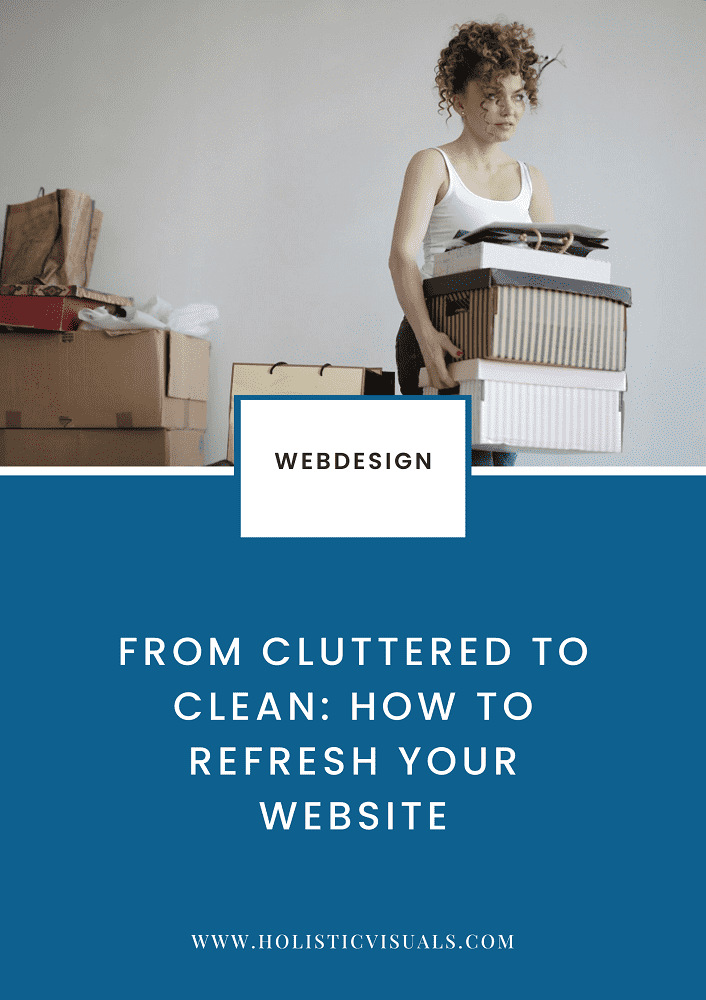From Cluttered to Clean: How to Refresh Your Website
Have you ever landed on a website that felt cluttered and overwhelming, making you click away in frustration? You’re not alone. Studies show that 38% of people will stop engaging with a website if the content or layout is unattractive.
A cluttered website can lead to a poor user experience, causing potential customers to abandon their search for information.
If your website feels chaotic, it’s time to consider a refresh.
Decluttering your website is essential for improving user experience and engagement. A clean, organized website helps visitors find what they need quickly and easily, making them more likely to stay longer and explore your offerings.
An uncluttered design not only enhances usability but also reflects professionalism and attention to detail. When users can navigate effortlessly, they are more inclined to trust your brand and ultimately convert into loyal customers.
In this article, we will explore effective strategies to help you declutter your website and enhance its design. From simplifying your content to optimizing your visual elements and improving navigation, we’ll cover various actionable steps you can take to create a cleaner, more user-friendly website.
By implementing these strategies, you can provide an engaging experience that keeps visitors coming back. Let’s dive in and discover how to transform your cluttered website into a clean, accessible space that resonates with your audience!
First of All, You Need to Identify Clutter
Identifying clutter on your website is the first step toward creating a cleaner, more user-friendly design. A cluttered website can be overwhelming, leading visitors to leave in frustration. Here are some effective strategies to help you pinpoint the clutter and improve your website design.
Conduct a Website Audit
The first step in identifying clutter is to conduct a thorough website audit. This involves reviewing all your pages to assess which elements are essential and which can be removed or simplified. Look at each page with fresh eyes: Is the information clear and easy to understand? Are there unnecessary images or text that distract from the main message?
Tools like Google Analytics can help you determine which pages get the most traffic and which ones don’t, guiding your audit process. For more insights on how to perform a website audit effectively, check out my blog post on How a Website Audit Can Help Your Business to Grow.
Gather User Feedback
Once you have conducted your audit, the next step is to gather feedback from your visitors. Ask them about their experiences on your site—what they find helpful and what frustrates them. You can use simple surveys or feedback forms to collect this information.
Engaging with your audience will provide you with valuable insights into their pain points and expectations. For example, if multiple users mention that they find certain sections confusing or cluttered, it’s a clear sign that those areas need improvement.
Remember, your visitors are the best source of information when it comes to understanding how to declutter your website.
Analyze Gathered Metrics
Lastly, analyzing website metrics is crucial for identifying clutter. Tools like Google Analytics can help you see which pages have high bounce rates or low engagement. A high bounce rate on a particular page indicates that visitors are leaving quickly, which could suggest that the content is overwhelming or not relevant to their needs.
Look for patterns in the data: Are there specific areas of your site that consistently perform poorly? This information can help you prioritize which sections to focus on during your decluttering process.
By conducting a website audit, gathering user feedback, and analyzing metrics, you can effectively identify the clutter that’s hindering your site’s performance. These steps are essential for improving your website design and creating a more inviting experience for your visitors.
The cleaner and more user-friendly your website is, the more likely you are to engage visitors and convert them into loyal customers. So, take the time to identify clutter, and you'll be well on your way to a refreshed, efficient website!
Strategies for Decluttering Your Website
Decluttering your website is essential for creating a clean, user-friendly design that enhances the overall user experience. Here are some effective strategies to help you achieve a more organized and accessible website:
Simplify Website Navigation
A clear and intuitive navigation menu is crucial for helping users find information easily. If your menu is cluttered with too many options or categories, visitors may feel overwhelmed and frustrated. Instead, aim for a logical structure that groups similar pages together.
For instance, if you run a wellness business, consider creating main categories like "Services," "Blog," and "Contact Us," with subcategories that help further organize content. Simple and direct menus allow users to navigate your site effortlessly, improving their overall experience and encouraging them to stay longer.
Limit Content on Each Page
Concise messaging is key to keeping your visitors engaged. When users arrive at a page filled with dense paragraphs and excessive information, they may feel lost and leave quickly. To make your website easier to read, focus on presenting the key information clearly and simply.
Utilize white space effectively by breaking up text with headings, bullet points, and short paragraphs. This not only makes your content more digestible but also invites users to explore further. Remember, less is often more when it comes to website content!
Implement Clear Calls-to-Action (CTAs)
Every page on your website should guide users toward the next step, whether it’s signing up for a newsletter, booking a service, or downloading a resource. This is where clear and prominent calls-to-action (CTAs) come into play.
Ensure that your CTAs stand out by using contrasting colors and concise wording. Instead of vague prompts like "Click Here," use specific phrases like "Schedule Your Free Consultation" or "Download Our Wellness Guide." By providing clear guidance, you help users navigate your site with purpose, ultimately improving conversion rates.
A clean and organized site not only makes it easier for users to find what they need but also reflects your professionalism and dedication to quality. As you work through these steps, remember that a well-structured website ultimately leads to happier users and better business outcomes!
Streamline Your Website Content
When it comes to decluttering your website, one of the most effective strategies is to streamline your content. A well-organized and clear website helps visitors find what they need quickly, making for a more enjoyable user experience. Here are some key steps to help you achieve that:
Prioritize Key Information and Make It Stand Out on Web Page
The first step in streamlining your content is to highlight your essential services or offerings prominently. Think about what your visitors are most likely to be looking for when they arrive at your site. You might use bold headings or eye-catching visuals to draw attention to these offerings.
This prioritization not only helps users quickly identify what you provide but also sets the tone for their entire experience on your site. Remember, the goal is to make it as easy as possible for visitors to understand what you offer at a glance.
Simplify Text So Readers Can Understand You Easily
Once you’ve prioritized your key information, it’s time to simplify the text. Using concise language is vital for keeping visitors engaged. Long paragraphs can be overwhelming, so break them down into shorter sentences or bullet points.
This format allows users to scan through content easily, helping them find the information they need without getting bogged down.
For example, instead of writing a lengthy paragraph about the benefits of yoga, consider using bullet points to highlight key advantages like "Improves flexibility," "Reduces stress," and "Boosts energy." This approach enhances readability and encourages users to absorb the essential points quickly.
Remove Redundant Information
Next, take a closer look at your content and eliminate any redundant information. Repetitive content can clutter your website and confuse visitors. If you find yourself mentioning the same points in multiple places, consider consolidating that information into a single, comprehensive section. This not only streamlines your content but also enhances clarity.
For example, if you have a detailed description of your wellness philosophy on the About page and then again in the Services section, it’s better to keep it in one location. This way, you avoid overwhelming users with unnecessary repetition, making it easier for them to engage with your content.
Optimize Visual Elements
When it comes to decluttering your website, optimizing visual elements is key to creating an appealing and user-friendly design. A well-thought-out visual presentation can significantly enhance the user experience and keep visitors engaged. Here are some strategies to help you achieve an effective visual layout:
Use High-Quality Images
First and foremost, make sure to use high-quality images that are relevant to your content. Images play a critical role in capturing attention and conveying your message. Low-quality or irrelevant images can detract from your site’s professionalism and confuse visitors. Instead, invest in high-resolution images that resonate with your brand and the services you offer.
For instance, if you run a wellness center, consider using images that depict serene environments, happy clients, or healthy activities. However, be careful not to overwhelm your design with too many images.
A few impactful images can be more effective than a cluttered gallery.
Keep in mind that images should enhance your content, not distract from it.
Limit Color Palette
Next, stick to a cohesive color palette that reflects your brand identity. A well-chosen color scheme can create a sense of harmony and professionalism throughout your site. Instead of using a rainbow of colors, choose two to three primary colors that align with your brand and use them consistently across your website.
This not only declutters the visual experience but also reinforces brand recognition. This approach helps visitors associate those colors with your brand and can enhance their overall experience.
Improve Layout and White Space
Creating a balanced layout is essential for guiding the user’s eye through your content. White space, or the empty space around elements, is often underestimated, but it plays a crucial role in web design.
Utilizing white space effectively can make your content easier to read and navigate.
For example, don’t be afraid to leave areas of your page blank—this allows your images and text to breathe. When users can easily see and focus on important information without feeling overwhelmed, they are more likely to engage with your content.
Consider using a grid layout to organize your elements. A well-structured layout with clearly defined sections helps users understand the flow of information and allows them to find what they need quickly.
Incorporating headings, subheadings, and bullet points can also break up text and create a cleaner appearance.
Implement Consistent Branding
Consistent branding is essential for decluttering your website and creating a professional look that resonates with visitors. Here are some key elements to focus on:
Use Uniform Fonts and Colors
First and foremost, ensure that your fonts and colors are uniform across all pages. This consistency helps create a cohesive visual identity that reflects your brand. For instance, if your brand colors are calming blues and greens, use those colors consistently in headings, buttons, and backgrounds.
Similarly, stick to one or two font styles for your text. This not only improves readability but also gives your site a polished, professional appearance.
Reinforce Brand Messaging
Next, make sure your messaging is aligned with your brand identity. Your website should clearly communicate who you are and what you stand for. For example, if you are a wellness coach focusing on holistic health, your content should reflect that philosophy in both tone and messaging.
Use language that resonates with your audience and reinforces your brand values.
This alignment helps build trust and ensures that visitors understand what you offer right away.
Update Logo and Branding Elements
Finally, take a moment to evaluate your logo and other branding elements. If your visuals are outdated or inconsistent, they can contribute to a cluttered and confusing experience. Refresh your logo and any other graphics to align with your current branding.
A modern, clean logo not only enhances your website’s appearance but also helps establish your brand’s identity in the minds of visitors.
By implementing consistent branding across your website, you can significantly improve your website design and create a more inviting, professional space. This approach not only declutters your site but also fosters a strong connection with your audience, encouraging them to engage with your content more deeply.
Testing and Feedback
Once you’ve made changes to declutter your website, gathering feedback from users is essential. Start by soliciting opinions from visitors about the recent updates. You can create simple surveys or feedback forms asking questions like, “Was it easy to find what you were looking for?”
This direct input can provide invaluable insights into how your audience perceives the changes and whether further adjustments are needed.
Next, it's important to monitor analytics for improvements. Tools like Google Analytics can help you track changes in user behavior and engagement metrics. Pay attention to metrics such as bounce rates, time spent on pages, and click-through rates on your calls-to-action. If you notice positive trends after your refresh, that’s a good sign your changes are resonating with users!
You can learn more in my Google Analytics vs. Google Search Console blog post.
Finally, be open to iterating based on the feedback and analytics you gather. The process of improving your website design doesn’t stop after one refresh.
Make ongoing adjustments to enhance the user experience continuously.
If users express concerns about certain areas, prioritize those for your next update. This iterative approach ensures that your website remains user-friendly and relevant, ultimately leading to better engagement and satisfaction.
By actively seeking feedback, monitoring analytics, and making ongoing improvements, you can create a website that not only looks great but also meets the needs of your audience. This commitment to refinement will help you maintain a clutter-free and effective online presence!
Ready to launch you first website? Download my Checklist curated to ensure you have the smoothest launch!